Welcome to immersive virtual reality with CardoO VR. Whether you have VR Go, VR Pro, or VR Max, you’re about to experience top-notch VR technology. Our headsets enhance your interactions with games, movies, and apps for an unparalleled experience.
1- CardoO VR (Go, Pro, or Max)
2- Charging Cable (Max model)
3- Soft Cleaning Cloth
4- Quick Start Guide
5- Warranty Card
6- Gift Voucher
CardoO VR is suitable for users aged 7 and above, with adult supervision for children. Take breaks every 30 minutes to avoid eye strain and dizziness. Always use the headset in a safe, open area free of obstacles to prevent accidents.
For the Max model, use only the provided Micro USB cable for charging. Do not attempt to replace the battery yourself. Please dispose of used batteries in accordance with local regulations. Do not incinerate.
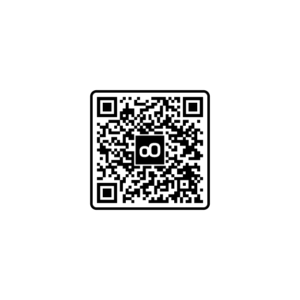
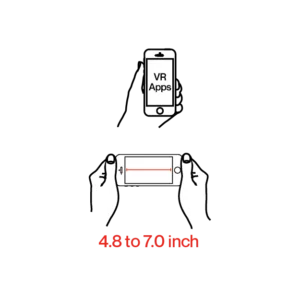
Ensure your smartphone (4.8″ to 7.0″) with iOS or Android and a gyroscope sensor. Search for “VR apps,” “VR games,” “360° experiences,” and “virtual reality,” or scan the QR code.
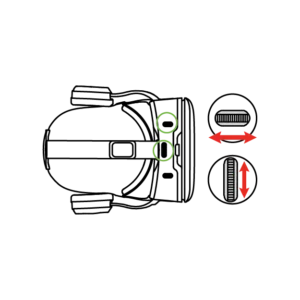
Remove the smartphone case, open the front cover, and place your smartphone in the holder. Use the removable plastic guard for smaller smartphones; discard it for larger ones.
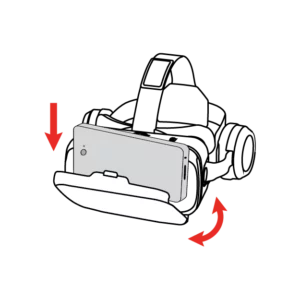
Use the adjustment knobs on top of the headset to set the interpupillary distance (IPD) and focal distance. Properly adjusted settings ensure clear visuals and reduce eye strain during extended use.
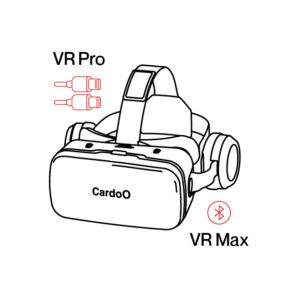
For Pro model, plug in the USB-C or Lightning connector. For Max model, pair Bluetooth headphones by selecting “CardoO VR Max” after enabling Bluetooth on your smartphone.
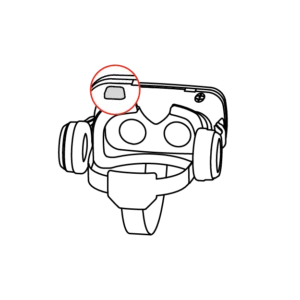
Use the action button to select and interact with VR apps, games, and videos. This allows for seamless control of VR.
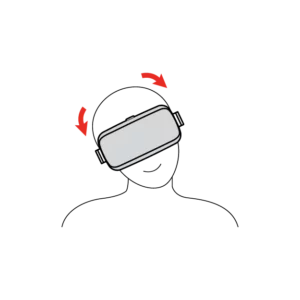
Rotate your head to explore immersive 360° panoramic environments in supported apps, enhancing your VR experience.
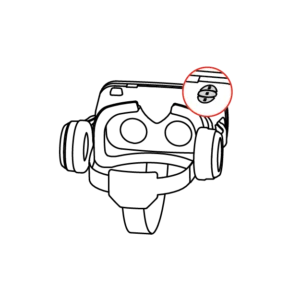
For Pro and Max models, use the multi-function buttons to play/pause media, skip tracks, adjust volume, and answer or reject calls.
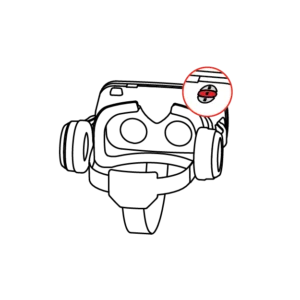
To power on the Max model, press and hold the power button for 2-3 seconds. To turn it off, repeat the same process.
CardoO VR Max adheres to the Radio Equipment Directive 2014/53/EU. operating within the 2402 to 2480 MHz frequency band, Max. RF Output Power (EIRP),1.59dBm for BLE1Mbps.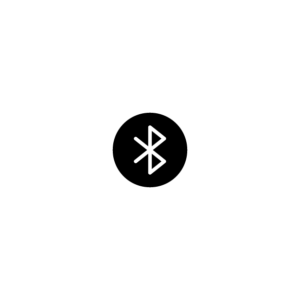
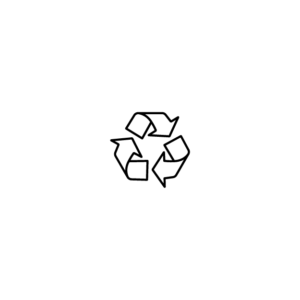
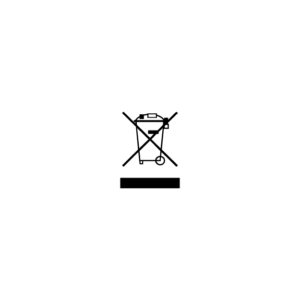
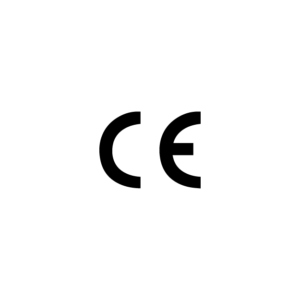
Can’t find what you need? Our award-winning customer care team is here.