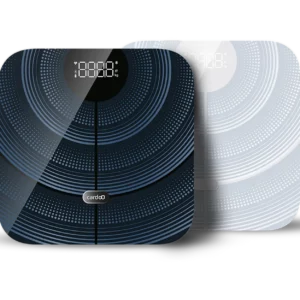cardoO VR: The Immersive Virtual Reality Experience Egyptians Have Been Waiting For!
Cairo, Egypt – February 6, 2025 – cardoO, Egypt’s leading company in smart consumer electronics and Internet of Things (IoT) technology, has officially launched cardoO