cardoO Accessories
User Guide
All you want to know about
cardoO Accessories...
Welcome to the world of advanced technology with cardoO Accessories.
Our collection is designed to seamlessly integrate into your lifestyle, offering more than just functionality. Every accessory combines precision engineering with user-friendly features, ensuring you enjoy reliability, performance, and innovation in every detail.
- Ports: 1 USB-C + 1 USB-A.
- Power Output: 35W max.
- Compatibility: Smartphones, tablets.
- Colors: Black and white.
- Plug Types: UK, EU.
- Ports: 2 USB-C + 1 USB-A.
- Power Output: 65W max.
- Compatibility: Smartphones, tablets, laptops.
- Colors: Black and white.
- Plug Types: UK, EU.
- Ports: 3 USB-C + 1 USB-A.
- Power Output: 100W max.
- Compatibility: Smartphones, tablets, laptops, gaming devices.
- Colors: Black and white.
- Plug Types: UK, EU.
Additional Features:
- GaN technology delivers unmatched performance.
- Safety: Overcurrent, overvoltage, and temperature protection.
- Automatically adjusts power for optimal charging.
- Foldable plug for travel convenience.
- Length: 1.2M, 2M.
- Power: 100W.
- Compatibility: Laptops, tablets, smartphones.
- Colors: Black and white.
- Length: 1.2M, 2M.
- Power: 27W
- Compatibility: iPhone, iPad, iPod.
- Colors: Black and white.
- Length: 1.2M, 2M.
- Power: 12W.
- Compatibility: Smartphones, tablets.
- Colors: Black and white.
- Length: 1.2M, 2M.
- Power: 12W.
- Compatibility: iPhone, iPad, iPod.
- Colors: Black and white.
- Length: 1.2M, 2M.
- Power: 12W.
- Compatibility: Smartphones, Cameras.
- Colors: Black and white.
Additional Features:
- 480Mbps data transfer speed.
- 10,000X Bend lifespan
- Reinforced nylon braiding for durability.
- Built-in safety: Overcurrent, overheating, and short-circuit protection.
- Output: 20W wired, 15W wireless.
- Lightweight design for portability.
- Dual charging capabilities (wired and wireless).
- LED charge indicators for real-time battery status.
- Colors: Black, Silver, Gold.
- Output: 20W wired, 15W wireless.
- Compact design for travel and daily use.
- Dual charging capabilities (wired and wireless).
- LED charge indicators for real-time battery status.
- Colors: Black, Silver, Gold.
Additional Features:
- Built-in USB-C and Lightning cables.
- Advanced safety protections: Overcharge, temperature, and short-circuit prevention.
- Compatible with smartphones, tablets, and other devices.
- Magnetic alignment for MagSafe phones.
- Dual mounting options: Vent clip and dashboard stand.
- Adjustable grip and anti-vibration stability.

- Magnetic alignment for MagSafe phones.
- Dual mounting options: Vent clip and dashboard stand.
- Adjustable grip and anti-vibration stability.

- Supports phones from 4.5"–7".
- Dual mounting options: Vent clip and dashboard stand.
- Adjustable grip and anti-vibration stability.

- Supports phones from 4.5"–7".
- Dual mounting options: Vent clip and dashboard stand.
- Adjustable grip and anti-vibration stability.

Additional Features:
- 360° rotation for portrait and landscape modes.
- Heat dissipation for safe operation.
- Durable materials for everyday use.
- Ports: 1 USB-A + 1 USB-C.
- Power Output: 30W (USB-C), 18W (USB-A).
- Colors: Black, Silver.
- Ports: 2 USB-C.
- Power Output: 30W each port.
- Colors: Black, Silver.
Additional Features:
- Works seamlessly with phones, tablets, and laptops.
- Charge two devices at full speed simultaneously.
- Safety features: Overheat and surge protection.
Get in touch
Create a ticket
Can’t find what you need? Our award-winning customer care team is here.