cardoO Watch
User Guide
All you want to know about
cardoO Watch ...
Welcome to cardoO Watch, the versatile wrist-worn companion that can help motivate you to be more active, track important health information, stay in touch with those who matter most to you, and so much more—with or without your iPhone or Android smartphone.
This guide helps you discover all the amazing things cardoO Watch can do with cardoO, which is compatible with iOS 8.0 and above or Android 4.4 and above.
These terms of service ("Terms", "Agreement") are an agreement between the website ("Website operator", "us", "we" or "our") and you ("User", "you" or "your"). This Agreement sets forth the general terms and conditions of your use of this website and any of its products or services (collectively, "Website" or "Services").
1- CardoO Watch
2- Wireless Charger
3- Silicon Strap
4- User Guide
5- Warranty Card
You can set up and start using your CardoO Watch in a matter of minutes.

Use the CardoO app on your smartphone to customize watch faces, adjust settings and notifications, configure the Dock, install apps, and more. Search for “CardoO” on Google Play, App Store, any apps store downloader, Or scan the following QR Code.
To set up your CardoO Watch, put it on your wrist snugly, then press and hold the side button to turn it on. Open CardoO App on your smartphone and click the add button on the top right then bring your smartphone near your watch, then follow the onscreen instructions.
Choose a watch face
CardoO Watch comes with many attractive and useful watch faces. To switch to a different face, touch and hold the display, and swipe left or right across the screen. To see even more available faces, open CardoO App then selects your CardoO Watch and click Watch Face from the settings menu, then scroll through the faces, and tap Add.
Open an app
Your CardoO Watch comes with a variety of apps for staying on top of your health, working out, and keeping in touch. To open an app, touch and hold the bottom of the display, and swipe up, then tap the app. To return to the Home Screen, press the Digital Crown again.
Quickly change settings
Top Control Center gives you instant access to power save mode, calls, brightness, flashlight, and more. To open Control Center, touch and hold the top of the display, then swipe down.
Instant app access
Right Control Center gives you instant access to the latest used app and controls the Bluetooth calls, and more. To open Right Control Center, touch and hold the right of the display, then swipe left.
CardoO Watch can track your activity and workouts, and encourage you to lead a more active life through gentle reminders and friendly competitions.
Daily activity
Your CardoO Watch tracks how much you move, how often you stand up, and how long you exercise each day. Set goals in the CardoO app, then check your progress throughout the day. Scroll down for more details like your total steps and distance. CardoO Watch lets you know when you’ve completed a goal.
Start a workout
Open the Workout app, then tap the type of workout you want—a daily workout like a run or swim, or a multisport workout. Customize your workout view so the metrics you want to track are just a glance away. CardoO Watch can remind you to record a workout and give you credit for the exercise you’ve already done.
How are you doing?
Your recent activity statistics look great, but how do they compare to last year? The Trends feature can tell you. Open the CardoO app on your smartphone, tap the Summary tab, and swipe up to see where your activity metrics are headed so you can keep it going or turn it around.
Your CardoO Watch can help you track important health information, including your sleep goals, track important information related to your heart, and track your menstrual cycle.
Prioritize your sleep
With the Sleep app on CardoO Watch, you can review your recent sleep history. You can even see estimates of how much time you spent in REM, Core, or Deep sleep, as well as when you might have woken up. While you sleep, CardoO Watch also tracks metrics like blood oxygen, heart rate, time asleep, and respiratory rate.
Get heart health notifications
You can enable notifications from the Heart Rate app on your CardoO Watch to alert you to high or low heart rates, as well as irregular heart rhythms, and an estimate of how frequently your heart is in this arrhythmia. You can also turn on alerts for low-cardio fitness.
Track your menstrual cycle
Use the Cycle Tracking app to log daily information about your menstrual cycle. Your CardoO Watch uses that information to provide period and fertile window predictions. In addition to data you’ve logged, Cycle Tracking can use heart rate data to improve predictions.
With the Messages, notifications, Phone, and calls apps, it’s easy to communicate with family, friends, and coworkers.
Receive a message, right from your wrist
When CardoO Watch is connected to App and notifications permission is turned on, a new messages notification area of the mobile phone will be received by the watch. Swipe down and tap the delete icon to clear all message history.
Make a call
You can use CardoO Watch to answer or end calls, call through the call log, or enter a phone number to call from the keypad. Touch and hold the right of the display, then swipe in the opposite direction. Click Bluetooth Call, then “Open” and from your phone’s Bluetooth settings, make a pairing.
Care to share?
After successfully linking the watch and the application, you can receive incoming call notifications and SMS notifications after activating them from the application. When the phone receives a call, the watch will ring or vibrate and when one or more SMS messages are received on the mobile phone, the watch will receive one or more SMS notifications at the same time.

In a well-ventilated area, place your charger or charging cable on a flat surface. Your CardoO Watch comes with the CardoO Watch Magnetic Fast Charger to USB-C Cable. Plug the charging cable into the power adapter (sold separately) then plug the adapter into a power outlet.
Place the CardoO Watch Magnetic Fast Charger to USB-C cable on the back of your CardoO Watch. The concave end of the charging cable magnetically snaps to the back of your CardoO Watch and aligns it properly.
The charging symbol shows on the CardoO watch. The symbol is red when CardoO Watch needs power and turns green when it’s charging. When CardoO Watch is in Low Power Mode, the charging symbol is red.
You can charge your CardoO Watch in a flat position with its band open, or on its side.
WARNING Failure to follow these safety instructions could result in fire, electric shock, injury, or damage to CardoO Watch or other property. Read all the safety information below before using CardoO Watch.
Handling CardoO Watch contains sensitive electronic components and can be damaged if dropped, burned, punctured, or crushed. Don’t use a damaged CardoO Watch, such as one with a cracked screen or case, visible liquid intrusion, or a damaged band, as it may cause injury. Avoid heavy exposure to dust or sand.
Repairing Don’t open CardoO Watch and don’t attempt to repair CardoO Watch yourself. Disassembling CardoO Watch may damage it, result in loss of water resistance, and may cause injury to you. If CardoO Watch is damaged or malfunctions, contact CardoO or an CardoO Authorized Service Provider.
Battery Don’t attempt to replace the CardoO Watch battery yourself—you may damage the battery, which could cause overheating and injury. The lithium-ion battery in CardoO Watch should be serviced only by CardoO or an authorized service provider.
Not a medical device CardoO Watch is not a medical device and should not be used as a substitute for professional medical judgment. It is not designed or intended for use in the diagnosis of disease or in the cure, mitigation, treatment, or prevention of any condition or disease. Please consult your healthcare provider prior to making any decisions related to your health.
1. Risk of explosion if the battery is replaced by an incorrect type. Dispose of used batteries according to the instructions.
2. The operating temperature of the EUT can’t exceed 45 °C and shouldn’t be lower than 0 °C.
2. The device complies with RF specifications when the device used at 0mm from your body. Hereby, CardoO Declares that this product is in compliance with requirements and other relevant provisions of Directive 2014/53/EU.
This product is allowed to be used in all EU member states.
Specification
|
Mode
|
Operation Frequency
|
ERIP(dBm)
|
BT
|
2402-2480 MHz |
3.80
|
BLE 1M |
2402-2480 MHz
|
4.83
|
WATCH NFC
|
13.56MHz
|
H-Field(dBμA/m@3m) 5.93
|
WATCH WPT
|
100 kHz-300 kHz
|
H-Field (dBμA/m@3m) 15.28
|
WIRELESS CHARGER WPT
|
110 kHz – 205 kHz
|
H-Field (dBμA/m@3m) 15.13
|


Designed by CardoO Made in China
www.cardoo.co
Maintenance Center
13B/1 Laseleki District, New Maadi – Cairo
Telephone: 16852
Email: hi@cardoo.co
Warranty Period
The device has a one-year warranty period from the date of the warranty certificate or the registered purchase date on the tax invoice, and the accessories warranty is for six months.
Replacement Policy
The consumer has the right to replace the mobile device (free of charge) or return it with a refund of the specified cash value on the purchase invoice without any defects or stating any reasons, and without incurring any expenses within 14 days from the purchase date, provided that the device is in its original condition, including the packaging and the seal that has not been opened.
If there is any defect in the device that affects its performance (including software malfunctions related to the operating system and applications installed by the manufacturer) or the device does not comply with the specifications, the consumer has the right to replace the device with a new one, including all accessories (free of charge), or return it with a refund of the specified cash value on the purchase invoice without any additional cost to the consumer within a week from the date the consumer contacts the dealer, the manufacturer, or their service centers.
Maintenance Conditions and Terms for Mobile Phones during the Warranty Period
1. If the same malfunction that affects the device’s functional performance occurs more than twice during the warranty period, the device will be replaced with a new one, including all accessories (free of charge), or the device will be returned with a refund of the specified value on the purchase invoice.
2. The device will be replaced with a new one, including all accessories, with an original warranty period extension (free of charge), or a refund of the original value, in case the device remains in maintenance for more than 21 days, whether due to the inability to repair it or the unavailability of necessary strap parts for repair.
3. In all cases of replacing the device with a new one, the warranty period will be completed for a minimum of 90 days.
4. In case of replacing a strap part during the warranty period, the warranty period for the replaced part will be six months from the date of the repair completion or until the end of the warranty period.
5. The warranty covers software malfunctions related to the operating system and the applications installed by the manufacturer.
6. In case of the consumer’s misuse of the device during the warranty period, the damaged part will be replaced at the customer’s expense, and the remaining warranty period of the device will be completed, with the warranty period for the replaced strap part being 6 months from the date of repair completion or until the end of the warranty period, whichever is longer.
7. The customer must retain the tax invoice throughout the warranty period.
The warranty does not cover faults resulting from :
- Exposure of the device to any form of misuse, excessive humidity or moisture, excessive temperatures, high electrical current, liquids, or fractures.
- Attempting to open, repair, or modify the operating system outside of an authorized service center.
- Removal or alteration of the device and its accessories serial number or any modification or scraping of the warranty certificate.
- Using non-original accessories or accessories.
In case of any dispute regarding any condition of the warranty certificate, please contact the National Telecom Regulatory Authority’s Customer Service Center at 155 or at the address of the device (Smart Village, K28 Cairo-Alexandria Desert Road, Giza, Building B4) or by email at info@ntra.gov.eg.
مرحبًا بك في ساعة كاردو، الرفيق المتعدد الاستخدامات الذي يُرتدى على المعصم، والذي يمكن أن يساعدك على زيادة نشاطك، تتبع معلوماتك الصحية المهمة، البقاء على تواصل مع من يهمك، وأكثر من ذلك – سواء باستخدام هاتف iPhone أو Android أو بدونهما.
يساعدك هذا الدليل على اكتشاف كل الأشياء الرائعة التي يمكن لساعة كاردو القيام بها باستخدام تطبيق كاردو، المتوافق مع iOS 8.0 وما فوق أو Android 4.4 وما فوق
These terms of service ("Terms", "Agreement") are an agreement between the website ("Website operator", "us", "we" or "our") and you ("User", "you" or "your"). This Agreement sets forth the general terms and conditions of your use of this website and any of its products or services (collectively, "Website" or "Services").
الساعه
شاحن لاسلكي
سوار سيليكون
دليل المستخدم
بطاقه الضمان
تقدر تضبط وتبدأ تستخدم ساعة "كاردو" في غضون دقائق معدودة
استخدم تطبيق "كاردو" على هاتفك الذكي لتخصيص واجهات الساعة، ضبط الإعدادات والإشعارات، تثبيت التطبيقات، والمزيد
ابحث عن "كاردو" على جوجل بلاي، اب استور ، أو أي متجر تطبيقات، أو امسح رمز QR التالي
لإعداد ساعة "كاردو"، ارتدِها على معصمك بإحكام، ثم اضغط مطولًا على الزر الجانبي لتشغيلها.
افتح تطبيق "كاردو" على هاتفك الذكي، واضغط على زر الإضافة في أعلى اليمين، ثم قرّب الهاتف من الساعة، واتبع التعليمات الظاهرة على الشاشة.
أختار واجهه الساعه
تأتي ساعة "كاردو" بمجموعة من واجهات الساعة الجذابة والمفيدة
لتغيير الواجهة، اضغط مطولًا على الشاشة، ثم اسحب إلى اليسار أو اليمين
ولمشاهدة المزيد من الواجهات المتاحة، افتح تطبيق "كاردو"، ثم اختر ساعة "كاردو"، واضغط على خيار "واجهة الساعة" (Watch Face) من قائمة الإعدادات، ثم تصفح الواجهات المتوفرة واضغط على "إضافة" (Add)
أفتح الابليكشن
تأتي ساعة "كاردو" مزودة بمجموعة متنوعة من التطبيقات التي تساعدك على متابعة صحتك، ممارسة التمارين، والبقاء على تواصل
لفتح أحد التطبيقات، اضغط مطولًا على أسفل الشاشة ثم اسحب لأعلى، بعد ذلك اضغط على التطبيق
تغيير الاعدادات السريعه
يوفر مركز التحكم العلوي وصولًا فوريًا إلى وضع توفير الطاقة، المكالمات، السطوع، المصباح اليدوي، والمزيد
لفتح مركز التحكم، اضغط مطولًا على أعلى الشاشة ثم اسحب لأسفل
الوصول الفوري للتطبيقات
يوفّر مركز التحكم الجانبي الأيمن وصولًا فوريًا إلى آخر تطبيق تم استخدامه، والتحكم في مكالمات البلوتوث، والمزيد
لفتح مركز التحكم الأيمن، اضغط مطولًا على الجانب الأيمن من الشاشة، ثم اسحب إلى اليسار
يمكن لساعة "كاردو" تتبع نشاطك اليومي وتمارينك، وتشجيعك على نمط حياة أكثر نشاطًا من خلال التذكيرات اللطيفة والتحديات التحفيزية مع الآخرين
النشاط اليومي
حدد أهدافك من خلال تطبيق "كاردو"، ثم تابع تقدمك على مدار اليوم , تقوم ساعة "كاردو" بتتبع مدى حركتك، وعدد مرات وقوفك، ومدة التمارين التي تمارسها يوميًا
مرّر لأسفل لعرض المزيد من التفاصيل مثل إجمالي عدد الخطوات والمسافة التي قطعتها
ابدأ تمرينك الآن
, خصص طريقة عرض التمرين عشان تتابع المؤشرات اللي تهمك بسهولة افتح تطبيق التمرين، واختر نوع التمرين اللي يناسبك – مشي، جري، سباحة أو تمرين متعدد
ساعة "كاردو" ممكن تذكّرك تبدأ التمرين وتحسبلك اللي عملته تلقائيًا
كيف حالك اليوم؟
إحصائيات نشاطك الأخيرة ممتازة، لكن إيه الفرق بينها وبين السنة اللي فاتت؟ ميزة "الاتجاهات" هتقولك. افتح تطبيق "كاردو"، اضغط على تبويب "الملخص"، ومرّر لأعلى علشان تشوف تقدمك وتحدد اتجاهك الجاي
ساعة "كاردو" بتساعدك تتابع معلوماتك الصحية المهمة زي أهداف النوم، صحة القلب
خلي نومك اولويه
من خلال تطبيق النوم على ساعة "كاردو"، تقدر تراجع سجل نومك الأخير وتشوف تقديرات لوقت نومك في مراحل REM، النوم العميق، والنوم الخفيف
كمان الساعة بتسجل مؤشرات زي معدل ضربات القلب، الأكسجين في الدم، وقت النوم، ومعدل التنفس أثناء نومك
استلم إشعارات لصحة قلبك
تقدر تفعل الإشعارات من تطبيق معدل ضربات القلب على ساعة "كاردو" علشان تنبهك عند ارتفاع أو انخفاض معدل النبض أو وجود اضطراب في النظم القلبي
كمان تقدر تشغل تنبيهات للياقة القلبية المنخفضة
تابعي صحتك الشهرية بكل سهولة
استخدمي تطبيق تتبع الدورة لتسجيل المعلومات اليومية الخاصة بدورتك الشهرية
تقوم ساعة كاردو باستخدام هذه البيانات لتقديم توقعات دقيقة حول مواعيد الدورة الشهرية وفترة التبويض
وبالإضافة إلى البيانات التي تقومين بتسجيلها يدويًا، يمكن للتطبيق استخدام بيانات معدل ضربات القلب لتحسين دقة التوقعات بشكل أكبر
من خلال تطبيقات الرسائل، الإشعارات، الهاتف، والمكالمات على ساعة "كاردو"، التواصل مع العائلة والأصدقاء والزملاء بيكون أسهل وأسرع
استقبل الرسائل مباشرة على معصمك بكل سهولة
لما ساعة "كاردو" تكون متصلة بالتطبيق وتصريحات الإشعارات مفعّلة، هيوصلك إشعار بالرسائل الجديدة على الساعة زي ما بيظهر في الهاتف
اسحب لأسفل واضغط على أيقونة الحذف لمسح سجل الرسائل بالكامل
قم بإجراء مكالمة بكل سهولة
تقدر تستخدم ساعة "كاردو" للرد على المكالمات أو إنهائها، الاتصال من سجل المكالمات، أو إدخال رقم يدويًا
اضغط مطولًا على يمين الشاشة، ثم اسحب في الاتجاه المعاكس
اضغط على بلوتوث كول، ثم فتح، ومن إعدادات البلوتوث في هاتفك، قم بعملية الاقتران
تحب تشارك ؟
بعد ما تربط الساعة بالتطبيق بنجاح، هتقدر تستقبل إشعارات المكالمات والرسائل بعد تفعيلها من التطبيق
لما يجيلك اتصال، الساعة هتهتز أو ترن، ولما توصلك رسالة أو أكتر، هتظهر الإشعارات فورًا على الساعة
 في مكان جيد التهوية، ضع الشاحن أو كابل الشحن على سطح مستوٍ تأتي ساعة "كاردو" مع كابل شحن مغناطيسي سريع بمنفذ USB-C
في مكان جيد التهوية، ضع الشاحن أو كابل الشحن على سطح مستوٍ تأتي ساعة "كاردو" مع كابل شحن مغناطيسي سريع بمنفذ USB-C
وصّل الكابل بمحول الطاقة (يُباع بشكل منفصل)، ثم وصّل المحول بمصدر الكهرباء ضع الكابل المغناطيسي خلف الساعة، حيث يلتصق تلقائيًا ويثبت في مكانه الصحيح
ضع الكابل المغناطيسي خلف الساعة، حيث يلتصق تلقائيًا ويثبت في مكانه الصحيح هتظهر علامة الشحن على الشاشة: أحمر لما تكون البطارية منخفضة، وأخضر أثناء الشحن
ولو الساعة في وضع توفير الطاقة، هتكون العلامة باللون الأحمر تقدر تشحن ساعة "كاردو" وهي مسطحة والسوار مفتوح، أو وهي على جانبها
تحذير
عدم اتباع تعليمات السلامة التالية قد يؤدي إلى حريق، أو صدمة كهربائية، أو إصابة، أو تلف في ساعة "كاردو" أو الممتلكات الأخرى. يُرجى قراءة جميع المعلومات المتعلقة بالسلامة قبل استخدام الساعة
التعامل مع الجهاز
تحتوي ساعة "كاردو" على مكونات إلكترونية حساسة، وقد تتعرض للتلف إذا سقطت أو احترقت أو تم ثقبها أو سحقها
لا تستخدم الساعة إذا كانت تالفة (مثل كسر في الشاشة أو الهيكل، أو تسرب سوائل، أو سوار تالف) لتجنب أي إصابة
تجنّب تعريضها المفرط للغبار أو الرمال
الصيانة
لا تحاول فتح الساعة أو إصلاحها بنفسك
فك الساعة قد يسبب تلفًا دائمًا أو يفقدها مقاومة الماء، وقد يؤدي إلى إصابة
في حالة حدوث عطل أو تلف، تواصل مع دعم "كاردو" أو أحد مراكز الخدمة المعتمدة
البطارية
لا تحاول استبدال بطارية الساعة بنفسك، فقد يؤدي ذلك إلى تلف البطارية أو ارتفاع حرارتها، مما قد يسبب إصابة
يجب أن تتم صيانة بطارية الليثيوم أيون فقط من خلال "كاردو" أو مزود خدمة معتمد
ليست جهازًا طبيًا
ساعة "كاردو" ليست جهازًا طبيًا، ولا يُعتمد عليها كبديل للتشخيص أو العلاج الطبي
لا يُنصح باستخدامها لتشخيص أو علاج أو الوقاية من أي مر
يرجى استشارة الطبيب قبل اتخاذ أي قرارات صحية بناءً على بيانات الساعة
خطر انفجار في حال تم استبدال البطارية بنوع غير مناسب. تخلص من البطاريات المستخدمة حسب التعليما
لا يجب أن تتجاوز درجة حرارة تشغيل الجهاز 45 درجة مئوية، ولا يجب أن تقل عن 0 درجة مئوية
يتوافق الجهاز مع مواصفات التردد اللاسلكي عند استخدامه على بُعد 0 مم من الجسم. تعلن "كاردو" أن هذا المنتج متوافق مع متطلبات وتوصيات التوجيه الأوروبي 2014/53/EU
هذا المنتج مسموح باستخدامه في جميع دول الاتحاد الأوروبي
Specification
|
Mode
|
Operation Frequency
|
ERIP(dBm)
|
BT
|
2402-2480 MHz |
3.80
|
BLE 1M |
2402-2480 MHz
|
4.83
|
WATCH NFC
|
13.56MHz
|
H-Field(dBμA/m@3m) 5.93
|
WATCH WPT
|
100 kHz-300 kHz
|
H-Field (dBμA/m@3m) 15.28
|
WIRELESS CHARGER WPT
|
110 kHz – 205 kHz
|
H-Field (dBμA/m@3m) 15.13
|


Designed by CardoO Made in China
www.cardoo.co
مركز الصيانه
العنوان
1/5، شارع 280، متفرع من شارع اللاسلكي، المعادي – محافظة القاهرة
هاتف
16852
البريد الإلكتروني
hi@cardoo.co
فترة الضمان
الجهاز يتمتع بضمان لمدة سنة واحدة تبدأ من تاريخ شهادة الضمان أو تاريخ الشراء المسجل في فاتورة الضريبة
أما ملحقات الجهاز، فتخضع لضمان لمدة ستة أشهر
سياسة الاستبدال
يحق للمستهلك استبدال الجهاز المحمول (مجانًا) أو إرجاعه واسترداد القيمة المدفوعة كاملة كما هو مذكور في فاتورة الشراء، دون الحاجة لوجود عيب أو إبداء سبب، ودون تحمّل أي رسوم، وذلك خلال 14 يومًا من تاريخ الشراء، بشرط أن يكون الجهاز في حالته الأصلية، بما في ذلك التغليف السليم وعدم فتح الختم
وفي حال وجود عيب في الجهاز يؤثر على أدائه (بما في ذلك أعطال النظام أو التطبيقات المثبتة من الشركة المصنعة)، أو إذا كان الجهاز غير مطابق للمواصفات، يحق للمستهلك استبدال الجهاز بجهاز جديد شامل جميع الملحقات (مجانًا)، أو إرجاعه واسترداد المبلغ المدفوع كما هو موضح في فاتورة الشراء، وذلك خلال أسبوع من تاريخ تواصل المستهلك مع البائع أو الشركة المصنعة أو مراكز الخدمة التابعة لهما، دون تحمّل أي تكاليف إضافية
شروط وأحكام الصيانة خلال فترة الضمان
في حال تكرار نفس العطل الذي يؤثر على أداء الجهاز مرتين أو أكثر خلال فترة الضمان، يتم استبدال الجهاز بجهاز جديد يشمل جميع الملحقات (مجانًا)، أو يتم إرجاعه واسترداد القيمة المحددة في فاتورة الشراء
إذا استمرت صيانة الجهاز لأكثر من 21 يومًا بسبب عدم إمكانية إصلاحه أو عدم توفر قطع الغيار اللازمة، يتم استبداله بجهاز جديد يشمل جميع الملحقات مع تمديد فترة الضمان الأصلية (مجانًا)، أو استرداد القيمة المدفوعة
في جميع حالات استبدال الجهاز، يتم استكمال فترة الضمان المتبقية بحد أدنى 90 يومًا
في حال استبدال أحد الأجزاء خلال فترة الضمان، تكون فترة ضمان الجزء المستبدل 6 أشهر من تاريخ إتمام الإصلاح، أو حتى نهاية فترة الضمان الأصلية، أيهما أطول
يشمل الضمان الأعطال البرمجية المتعلقة بنظام التشغيل والتطبيقات المثبتة من قبل الشركة المصنعة
في حالة سوء استخدام الجهاز من قبل المستهلك خلال فترة الضمان، يتم استبدال الجزء التالف على نفقة العميل، وتُستكمل فترة الضمان الأصلية للجهاز، ويكون ضمان الجزء المستبدل 6 أشهر من تاريخ الإصلاح أو حتى نهاية الضمان، أيهما أطول
يجب على العميل الاحتفاظ بفاتورة الشراء الضريبية طوال فترة الضمان
سياسة الاستبدال
لا يشمل الضمان الحالات التالية
تعرّض الجهاز لأي شكل من أشكال سوء الاستخدام، أو رطوبة أو بلل مفرط، أو درجات حرارة عالية، أو تيارات كهربائية زائدة، أو سوائل، أو كسور
محاولة فتح الجهاز أو إصلاحه أو تعديل نظام التشغيل خارج مراكز الخدمة المعتمدة
إزالة أو تعديل الرقم التسلسلي للجهاز أو ملحقاته، أو أي تلاعب أو خدش في شهادة الضمان
استخدام ملحقات غير أصلية أو غير معتمدة
في حال وجود أي نزاع بخصوص أي بند من شهادة الضمان، يُرجى التواصل مع الجهاز القومي لتنظيم الاتصالات من خلال مركز خدمة العملاء على الرقم 155،
أو زيارة المقر في: القرية الذكية، الكيلو 28 طريق القاهرة – الإسكندرية الصحراوي، الجيزة، مبنى B4
أو عبر البريد الإلكتروني
info@ntra.gov.eg
Create a ticket
Can’t find what you need? Our award-winning customer care team is here.